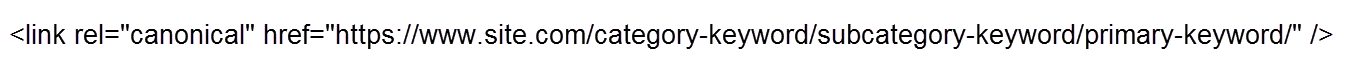URL Structure and Optimization
Kryptonite is the only thing that can remove the powers of Superman and Superwoman, two of the most powerful beings in the DC Universe. A Kryptonite bullet to the heart is said to kill a Kryptonian. A poor or a broken URL is Kryptonite to your website and online brand. If the heart is the most important organ in the human body it goes with saying that the URL is the most important element of the website. The paths, categories, sub-categories, and product page levels are the veins that carry and pass information throughout the domain.
Fortifying your URL structure will ensure people see, visit, and engage with your beautiful website online. According to SearchMetrics’ Ranking Factors, Google’s Search Engine Optimization Starter Guide, and Moz’s 2017 Local Search Ranking Factors, the top 10 factors for appearing in organic Google search results are related to a business’s website or domain. Following are some tips for optimizing and improving your URL Structure:
SEO Best Practices dictate that a site’s homepage, or primary index page, resolve under only one URL or path. When a homepage is accessible under multiple URLs, SEO equity to the domain is divided between the various homepage URLs degrading overall SEO value of the domain. For example, if all six of the URLs below resolve to a single version of a site’s homepage:
- https://site.com
- https://site.com/index.htm
- https://site.com/index.htm?home
- https://www.site.com
- https://www.site.com/index.htm
- https://www.site.com/index.htm?home
The SEO best practice to resolve this involves redirection and canonicalization. Additionally, settings within Webmaster Tools configuration can help signal whether or not the site prefers to use the www. prefix (only relevant for Top Level Domains, not for sub-domains).
Proper handling of homepage URLs requires both redirection and canonicalization of all instances of the homepage URL.
Ideally a primary domain or sub-domain’s primary homepage should resolve through a 301 redirect to the root of the URL. In the example above;
- https://site.com
- https://site.com/index.htm
- https://site.com/index.htm?home
- https://www.site.com/index.htm
- https://www.site.com/index.htm?home
These URL’s should all resolve through a 301 redirect to:
- https://www.site.com
Sub-Page URL Optimization
URL optimization helps identify the structure of a website to both visitors and search engines by replacing IP addresses and parameters with readable text. URLs should be brief while being relevant to the page topic. Reading a URL should easily tell visitors and search engines what the page is about by incorporating keywords. Embedding keywords in folder or file names adds to the readability of a URL and site navigation. A semantically correct URL is not only easy to read, it can help with rankings as well as linking.
- https://www.site.com/category-keyword/subcategory-keyword/primary-keyword/
URL Best Practices:
- URLs should semantically make sense.
- Follow keyword strategy relevant to page.
- Use hyphens to separate words – do not string words together or use special characters such as underscores.
- Limit the overall length of the URL; avoid unnecessary words and characters.
- If parameters must be used, limit use to 2 or fewer.
- Rewrite dynamic URLs into optimized static URLs wherever possible.
- Avoid duplicating URLs in different directories – prevents duplicate content.
- Use condensed product/service name in place of category ID in URL’s.
Canonicalization
It’s common for a site to have several pages listing the same set of products or information. For example, one page might display products sorted in alphabetical order, while other pages display the same products listed by price or by rating.
If Google knows that these pages have the same content, they may index only one version for search results. Search engine algorithms select the page they think “best answers the user’s query”. Site owners can specify a canonical page to search engines by adding a element with the attribute rel=”canonical” to the
section of the non-canonical version of the page. Adding this link and attribute lets site owners identify sets of identical content and suggest to search engines the priority of pages for indexing.The canonical tag should appear within the
section of the HTML for any page on which it is used. The correct format and content for the example above would be: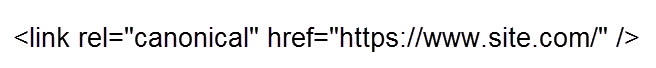
The correct use of canonical tags on the homepage of a site can help signal to the search engines which version of the homepage URL the site prefers, i.e., which is the “canonical” URL to index for each associated URL resolving with the same canonical.
Sub-Page Canonicalization
Each category and product page within the site should contain a canonical tag within the
section of the HTML. As previously stated, the canonical tag should be the cleanest version of the URL, with the least amount of parameters possible to render the page correctly. This includes removing parameters that may set breadcrumbs, but should include parameters that set location within navigation elements such as the left navigation for the primary location of the page within the site. Ideally, a Natural Language URL should be utilized when present.